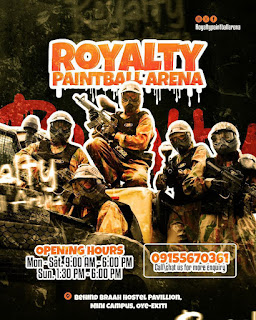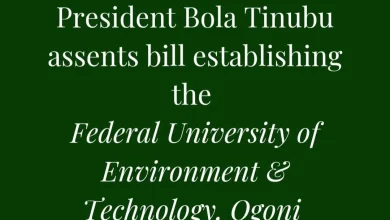How to Check Admission Status on JAMB CAPS
Are you interested in knowing how to check admission status on Jamb caps? If so, then you are on the right page. Make sure to read the post to the end.
Article Outline
- Introduction
- Understanding JAMB CAPS and Admission Status
- Importance of Checking Admission Status on JAMB CAPS
- Steps to Check Admission Status on JAMB CAPS
- Step 1: Visit the JAMB CAPS Portal
- Step 2: Log in to Your JAMB Profile
- Step 3: Access the JAMB CAPS Portal
- Step 4: Check Admission Status
- What to Do After Checking Admission Status
- Frequently Asked Questions (FAQs)
- FAQ 1: What is JAMB CAPS?
- FAQ 2: How long does it take for admission status to be updated on JAMB CAPS?
- FAQ 3: Can I accept multiple admission offers on JAMB CAPS?
- FAQ 4: What should I do if my admission status is not showing on JAMB CAPS?
- FAQ 5: Can I change my course or institution after checking my admission status?

Article
How to Check Admission Status on JAMB CAPS
Introduction: Securing admission into Nigerian universities is a significant milestone for students. With the introduction of the Joint Admissions and Matriculation Board Central Admission Processing System (JAMB CAPS), the admission process has become more streamlined. Checking your admission status on JAMB CAPS is essential to stay updated on your application progress and make informed decisions. In this article, we will guide you through the steps to check your admission status on JAMB CAPS.
Understanding JAMB CAPS and Admission Status: JAMB CAPS is an online platform created by the Joint Admissions and Matriculation Board (JAMB) to simplify and centralize the admission process for Nigerian universities. It serves as a medium for universities to offer admission to candidates, and for candidates to accept or reject admission offers. Checking your admission status on JAMB CAPS allows you to know if you have been offered admission and provides information about the institution and course you have been admitted to.
Importance of Checking Admission Status on JAMB CAPS: Checking your admission status on JAMB CAPS is crucial for several reasons. Firstly, it provides clarity on whether you have been offered admission or not, helping you plan for your future academic endeavors. Secondly, it enables you to accept or reject the admission offer within the specified timeframe. Additionally, checking your admission status on JAMB CAPS ensures that you are well-informed about the institution and course you have been admitted to, allowing you to make necessary arrangements and preparations.
How to Check Admission Status on JAMB CAPS
Steps to Check Admission Status on JAMB CAPS:
Step 1: Visit the JAMB CAPS Portal: Start by opening a web browser and navigating to the JAMB CAPS portal. Make sure you have a stable internet connection for a seamless experience.
Step 2: Log in to Your JAMB Profile: On the JAMB CAPS portal, locate the login section and enter your JAMB registration number and password. If you have forgotten your password, there is an option to reset it.
Step 3: Access the JAMB CAPS Portal: After successfully logging in, you will be redirected to the JAMB CAPS dashboard. Here, you will find various options related to admission processing.
Step 4: Check Admission Status: Look for the “Check Admission Status” or similar option on the JAMB CAPS dashboard. Click on it to view your admission status. If you have been offered admission, you will see details about the institution, course, and other relevant information.